How to Switch TLS Transport for Linkus Extension in P-CE
Applicability
- Model: P-Series Cloud PBX
- Firmware version: Any
- Network: Mobile Data network
Symptom
- Failed to answer the call on Linkus when the mobile screen is locked on. When the user tries to answer, the Linkus client shows the error "Connecting to Server" or "Registering".
- It was found in Australia, for Telstra mobile network. Other carriers may have a similar issue.
Cause
We found the SIP packets were interfered by the mobile carrier's IPv6 network.
Solution
1. Enable TLS on PBX settings/SIP Settings/TLS menu. Reboot the PBX to take effect.
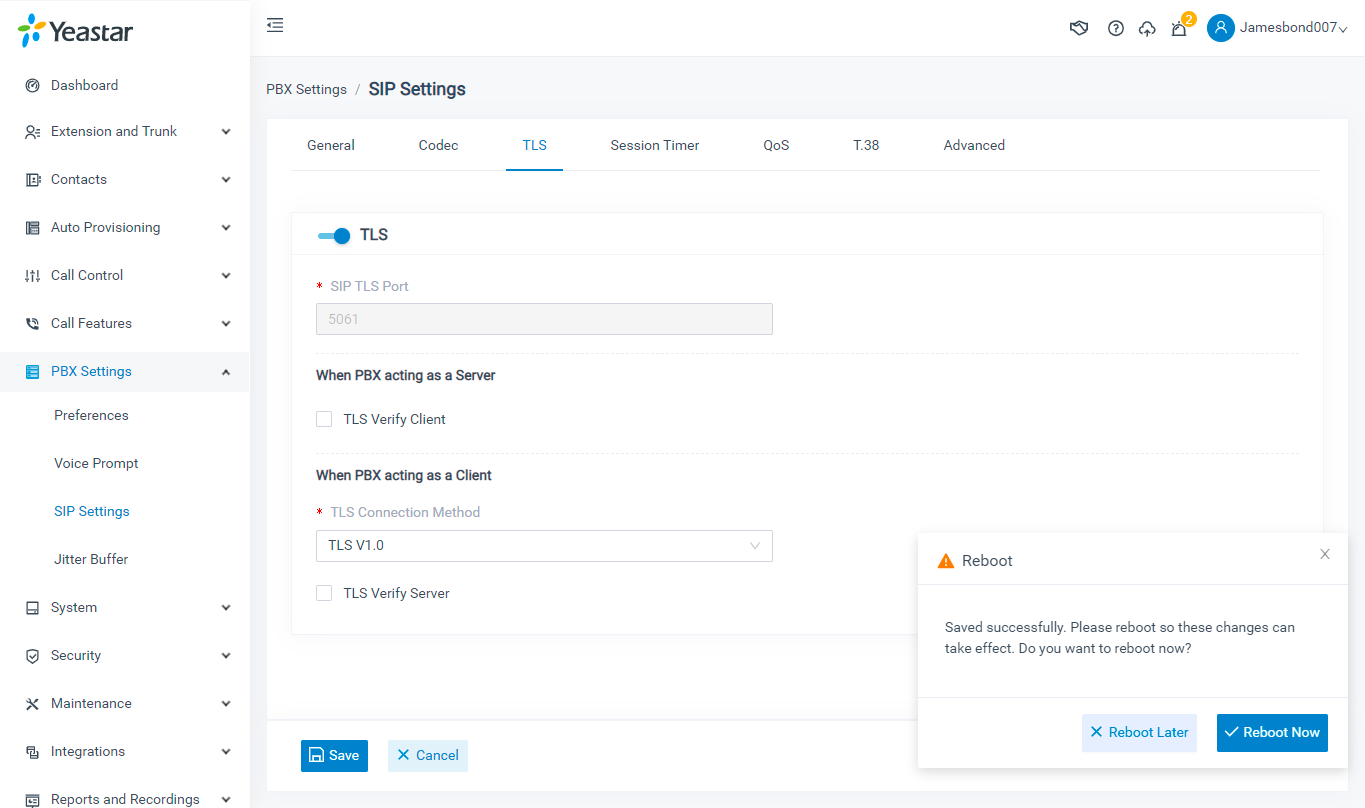
2. Change the transport to TLS for the extension needs to use TLS. Click Save and Apply to let change take effect.
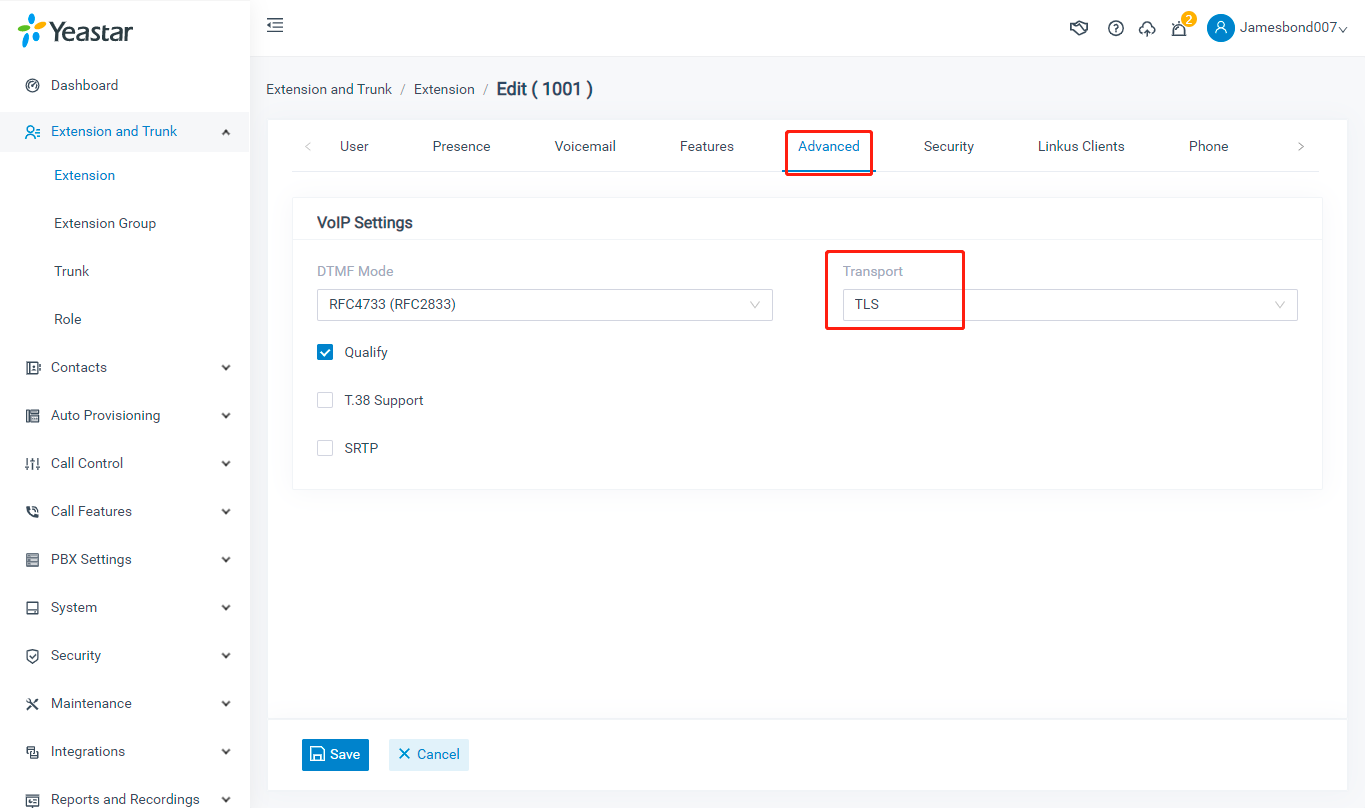
3. Logout your Linkus on your mobile, and re-login. Then make call tests.